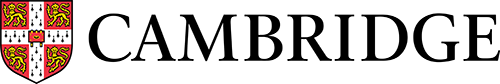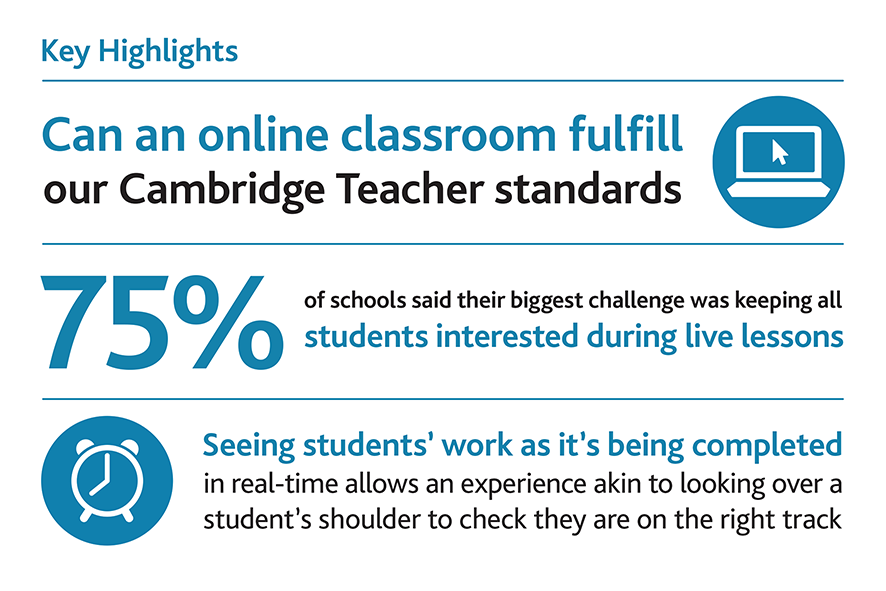
Many of us have our own stories about online learning during the pandemic – whether we felt the challenge of teaching online, or we saw our children responding to home learning in very different ways. Looking back, we now recognise that what happened during 2020 and 2021 was an emergency response, and some schools and learners had better experiences than others.
But how do educators design effective live online lessons when they have the time and space to plan them well? We might think of live online lessons as being a relatively new phenomenon – and certainly, platforms such as Zoom and Microsoft Teams have developed their functionality rapidly since 2020 – but online delivery of lessons to homeschoolers and adults via webinar platforms has been around for much longer. So, what are some of the best practices for online teaching and learning?
At Cambridge International, we are particularly interested in how our standards for effective teaching and learning can be transferred to the online classroom.
So, can an online classroom fulfil our Cambridge Teacher standards, such as:
- allow teachers to use a range of teaching strategies that promote equality and inclusion
- promote equality and inclusion
- create a culture where students work cooperatively and collaboratively
- encourage the development of students’ critical and creative thinking skills
- enforce clear rules and routines for behaviour
We would say a resounding ‘yes!’ to all the above – there is little you can’t do in a live online classroom that you can’t do in a physical classroom. Of course, some adjustments are needed. Rather than asking students to move their chairs into groups, teachers need to create breakout rooms; rather than have students come up to the board, they need permission to use the online whiteboard tool.
How do you keep students engaged in virtual classrooms?
Many teachers are concerned about how to keep students engaged in live lessons. Earlier this year, we carried out research with over 300 schools from around the world. 78% said their biggest challenge was keeping all students interested during live lessons – much higher than other aspects like using technology (12%), safeguarding (16%), and differentiation (39%).
So how are online schools tackling this problem? Many have been around before the pandemic and have developed really useful strategies to engage their learners. We spoke to two of our newly registered Cambridge online schools:
Rob Leitch, Executive Principal of My Online Schooling, talks about keeping students in the ‘Struggle Zone’ where they are challenged but engaged with high participation.
“We encourage our teachers to make sure students don’t drift into the ‘Comfort Zone’ where it becomes too easy and students get bored or disengaged, or indeed the ‘Panic Zone’ where the work gets too hard and students are scared of failure,” explains Rob.
“The ‘Struggle Zone’ is optimal for learning to take place.” Of course, this is true in the physical classroom as well. So, how do we make sure all students keep participating? “One technique we’ve found really works is for the teacher to ask students to type an answer in the Chat but not submit it until a count of 3. If it becomes a race as to who can type the quickest, some will just not bother, or they’ll copy the answer others have given – but if everyone types their answer and submits it at the same time, the teacher can quickly see which students might need further help.”
Matt Vickery, Headteacher at the International Well-Rounded School, says schools should not underestimate the novelty value of using online tools.
“It’s human instinct to experiment, so don’t block or restrict the more interesting features. Let students (and teachers) try them out and get over the novelty factor. This builds confidence too.”
Matt says that shared documents and tools which allow teachers to see all students’ work as it’s being completed in real-time allow an experience akin to looking over a student’s shoulder to check they are on the right track.
But what about cameras and webcams?
Some online schools decide not to have cameras on for inclusion and safety purposes, particularly when there is a high proportion of students who cannot attend a physical school for medical or social reasons. However, there are benefits to having a class show up on camera.
According to Matt Vickery: “Children need to be in the right mindset for learning, so not in their pyjamas! We don’t expect our students to be on camera all the time, any more than a teacher in a physical classroom requires them to face the front constantly. But we do want to know they are there, so we ask them to keep their camera on throughout a lesson but sometimes it might be pointing at their keyboard or background while they work.”
There is a lot we are still learning about best practices for live online lessons. Cambridge International will continue to monitor and share emerging practices from our online and hybrid schools to ensure all students have an engaging experience online.