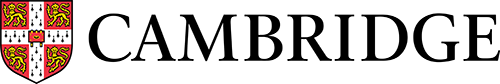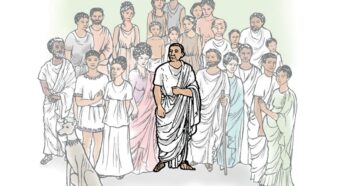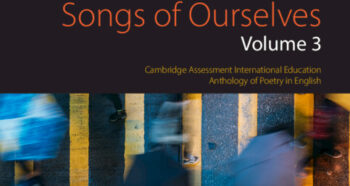Before I came to work for Cambridge, I taught art in a busy sixth form college, wrote teaching materials and marked work for several awarding bodies. I had a good overview of the work students were producing across the country, but little way of collecting examples of good practice to share with others. Students would often ask me to show them what ‘good’ could look like, but without access to previous work – and often no Internet in the art classroom – both of us would be left frustrated.
After joining Cambridge International, I realised that this lack of resource also impacted art and design teacher training. Teachers wanted to see more images in training sessions, but were reluctant to hand over any of their students’ work as they needed to give marked pieces back to the candidates.
In a first effort to address the issue, we started a process of building an image database of student work, but with over 1000 images, it was impossible to search and filter them. Even if we could have filtered them, we had no way of sharing the images with the teachers and trainers.

“Necessity is the mother of all invention” – Creative problem solving
Hence the idea for an art and design app was born. We devised a concept for a searchable databank with each image being tagged against the assessment objectives, a level descriptor and relevant key words.
Once the concept was ready, we applied for funding through an innovation competition that aimed to promote new digital products to improve customer experience.
Introducing the Cambridge Sketchbook app!
The Cambridge IGCSE Sketchbook app was launched at the end of 2018 and has been downloaded over 1000 times already. It uses real Cambridge IGCSE™ work that has been marked and anonymised and is set up exactly as the work comes in to be marked. The first page shows the exam or final piece, and users can then scroll through the pages of supporting studies to see how the creative journey has unfolded.
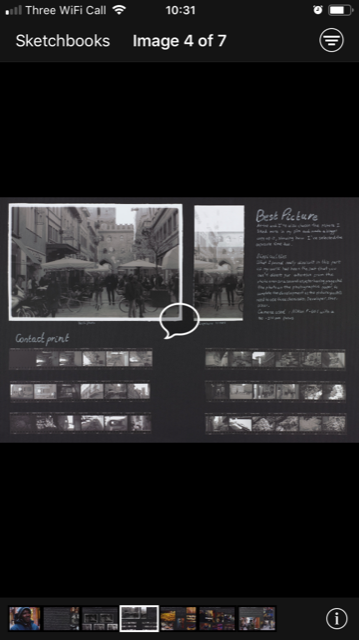
Using the app in the classroom
The app has been carefully designed to show examples of candidate work that showcase the huge range of talent of Cambridge students. It’s great for upper secondary, IGCSE, O Level or A Level students, as they can see styles of working and various ways to show the development of ideas. It’s also useful for lower secondary, to give younger learners something to aim for and ideas about how to get started with their projects, or even just to see the huge range of techniques in art and design that they can explore.
Practical filters
The nature of art and design means that often everyone in the classroom is doing something different, or using a range of different media, which might not be the teacher’s specialism, so the app is also a great tool for teachers for showing how projects can be approached across the curriculum areas.
Users can filter the images by:
- Assessment objective
- Material
- Technique
- Level
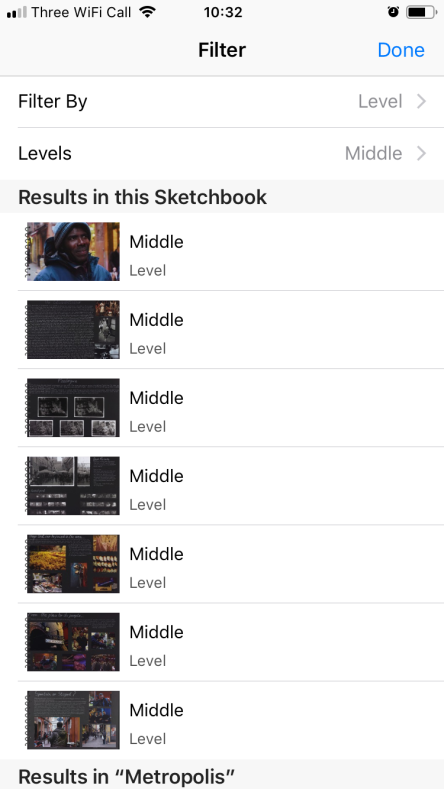
Each image has a pop up comment explaining why we picked that image for the app, for example interesting layouts, great use of annotation or a useful example of materials experimentation.
The app works on iPads and iPhones, it only needs to be connected to the internet to download or refresh content which means that it works in schools or homes with limited or no internet. It’s great for student-led learning as they can scroll through or filter the images depending on what they want to know.
If enough people are interested in an Android version we will develop it. We are initially testing on Apple devices to see if this is something that our customers would like, and what sort of features they think would be useful.
How to download the app
Click here for the direct link to download to any iOS device.

Search for ‘Cambridge IGCSE Sketchbook’ in the iOS app store