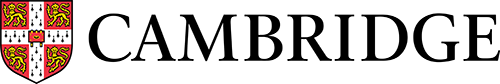The current global spread of the Covid-19 virus means that many schools and teachers around the world are looking into how they can continue to teach their pupils remotely if their schools need to close for a limited time.
As noted in a recent blog post from Julia Yu, many schools and teachers have had little training or experience in online teaching.
In response, Cambridge International has developed a set of recommendations to support teachers make confident use of technology – both within the current situation and in the future.
Routines are vital
From the outset, look for ways to establish routines that allow everyone to get organised and be engaged. This is about using your existing expertise as teachers to help organise, support and encourage learners to make the best of the situation. This very much depends on your setting, but instead of a morning registration could you have an online morning check-in? Are there any existing routines that you may move online? Are there opportunities to provide learners with more opportunities to share and communicate? Perhaps a small group could be in charge of summarising the recent classwork? Online doesn’t have to be scary – it can be a new way that allows learners to flourish in different ways. Your teaching experience is still key and nobody expects you to be an online expert from day one. Your learners will also be able to assist enormously – they could even be given the task of organising and setting up the routines.
Be encouraging
Remember to motivate learners. Written feedback can sometimes come across as harsher criticism than spoken feedback, so are there ways to use video tools instead? How can learners overcome potential issues in responding? And how can you make sure nobody feels isolated online?
The answer with all these questions is to use your experience as a teacher. Within a classroom situation, you would use active learning and supportive activities to allow all learners to contribute effectively. Look for ways to adapt these for an online setting. Perhaps someone nervous at presenting via video might be able to record a presentation with a voiceover. Provide learners with a range of tools, such as these, and allow them to pick.
Also, be open with your learners. We are all facing unprecedented events and uncertain times. Provide learners the space to share their fears and encourage them to do so.
Is anybody out there?
With remote learning there are real concerns about loneliness, welfare and lack of interaction. It is important to find a way of keeping everyone in contact. You could do this by running a discussion forum or chat group. If your school has a learning platform or learning management tool you could use this. It’s the impact that matters, not the platform. Experiment with discussion tools, set up a forum and allow your learners to lead. Not everything will work from day one, but don’t be afraid to acknowledge where it’s not quite right and experiment to see what works for you and your learners.
Don’t forget teamwork
Just because learners are not physically together in a classroom, that doesn’t mean they can’t work together on a project. One of the most effective ways to support remote teaching and learning is to give every learner an opportunity to deliver a topic area.
For example, you could divide up the current areas of study and ask learners to teach the rest of the class. This may be as individuals or in small groups. You could ask learners to hold a seminar and include online tools to engage their audience. They might, for example, deliver a short, interactive presentation covering key information and then follow that up with an online challenge to gather feedback and assess understanding.
There are different ways of approaching this. A class could meet online one day, share their challenges and then agree to meet a few days later to explore their findings. The role of the teacher is key to establish and drive the learning expectations. However, there is a huge opportunity to open up the work further to the learners themselves.
Have the right kit
No specific hardware or software is required beyond an internet connection. Standard office software tools are particularly effective to collate ideas online and develop collaborative responses. An online Word document or shared Google doc can be edited by many people at once. Try these ideas out, share with your learners when you would appreciate their help. Their response will astound you. Here learners will develop skills for their future working life at the same time as completing their school work.
Stay safe
The tools you choose should be in line with your school’s eSafety policy. It’s important to refer to your school procedures and discuss any concerns with colleagues.
To sum up, stretch your learners and ask for their suggestions and ideas. Keep classes talking, sharing and collaborating. And most importantly, remember that it may take time to get it right. This is a learning experience for everyone!
Here we have compiled some of the online tools available to help.